Imagine a world where your website doesn’t just interact with readers but talks to them, responding to their voice commands and questions. Welcome to the era of voice search and the rise of virtual assistants!
Customizing or optimizing WordPress sites for voice search is increasingly important in today’s digital landscape. As voice-activated devices and virtual assistants like Siri, Google Assistant, and Amazon Alexa become more prevalent, it’s essential for website owners to adapt to these changing search trends.
Voice search has revolutionized how we seek information online. Instead of typing short phrases, people now speak naturally to their devices, asking questions conversationally. Optimizing your website for appropriately, helps it align with this shift in search behavior.
Being an early adopter of voice search optimization gives you an edge over your competitors. You can establish your WordPress site as a reliable source for search queries in your niche, which can lead to increased organic traffic.
Let’s explore why it’s crucial to ensure your WordPress site is voice-search-friendly.
We all value convenience, and voice search offers just that. By optimizing your site for voice, you provide a hands-free, user-friendly experience. Users can access your content without typing a single word, which enhances satisfaction and keeps them coming back.
Voice search optimization often complements general SEO practices. It encourages better website speed, mobile responsiveness, and high-quality content – all of which contribute to improved overall search engine rankings.
When people use voice search, they often receive a direct answer or a featured snippet at the top of the search results. Optimization increases your chances of occupying these prime positions, increasing your site’s visibility and attracting more clicks and impressions.
Voice search is frequently used for local queries, such as finding nearby businesses, directions, or restaurant recommendations. Optimizing your WordPress site for voice search can help attract local traffic and potential customers.
Here are several other reasons
- Future-Proofing: As technology evolves, voice search is expected to become even more integral to how people access information online. Optimizing your site for voice search now can help you stay ahead of the curve and future-proof your digital presence.
- Accessibility: Voice search makes your content more accessible to individuals with disabilities or those who prefer spoken interaction due to limitations in typing or reading.
- Voice Commerce Opportunities: With the rise of voice commerce, where users can make purchases through voice commands, optimizing your WordPress site for voice search can open up new revenue streams for e-commerce businesses.
- Accessibility for All: Voice search isn’t just about convenience; it also makes your content more accessible to individuals with disabilities or those who prefer spoken interaction due to limitations in typing or reading.
How Do I Create voice-friendly contents?
To stay ahead of the curve and ensure your content resonates with the future, it’s time to learn the art of creating voice-friendly content. Here’s how you can make your words come alive with voice search optimization.
- Conversational Tone: Voice search users tend to ask questions in a natural, conversational manner. To capture their attention, write in a friendly and approachable tone. Address common questions your audience might have in a way that mirrors real conversations.
- Use Question-Based Headings: Craft headings that resemble the kinds of questions people might ask when using voice search. For instance, “What are the best gardening tips?” or “How do I bake a gluten-free cake?” Make sure your content provides clear and concise answers.
- Answer Directly: Be succinct and provide direct answers to the questions you pose in your content. Virtual assistants often pull responses directly from websites, and if your content is clear and concise, it’s more likely to be featured.
- Long-Form Content: While direct answers are essential, longer-form content that delves deeper into a topic can also be valuable. You can combine both by offering a concise answer first and then expanding on the topic in the same article.
- Structured Data Markup: Implement structured data markup, like schema.org, to provide context to search engines and virtual assistants. This helps them understand the content and display it more effectively in response to voice queries.
- Local Optimization: If your content has a local angle, make sure you include local keywords, addresses, and contact information. This is crucial for attracting users seeking nearby businesses or services via voice search.
- Mobile Optimization: Voice search is heavily mobile-driven. Ensure your website is responsive and loads quickly on mobile devices. A slow website can deter voice users.
- Optimize for Featured Snippets: Featured snippets are often displayed for voice searches. Aim to have your content selected for this prime real estate by providing concise answers to common questions within your niche.
- User-Friendly Layout: Make your content easy to scan and navigate. Use bullet points, subheadings, and clear, concise sentences to make the content more accessible to both human and virtual readers.
- Regular Updates: Stay up to date with the latest trends and technologies in voice search. The field is constantly evolving, and what works today may not be as effective in the future.
- Test Your Content: Finally, test your content with voice search. Use voice-activated devices or virtual assistants to see how your content performs and identify areas for improvement.
What are the Key factors influencing voice search results?
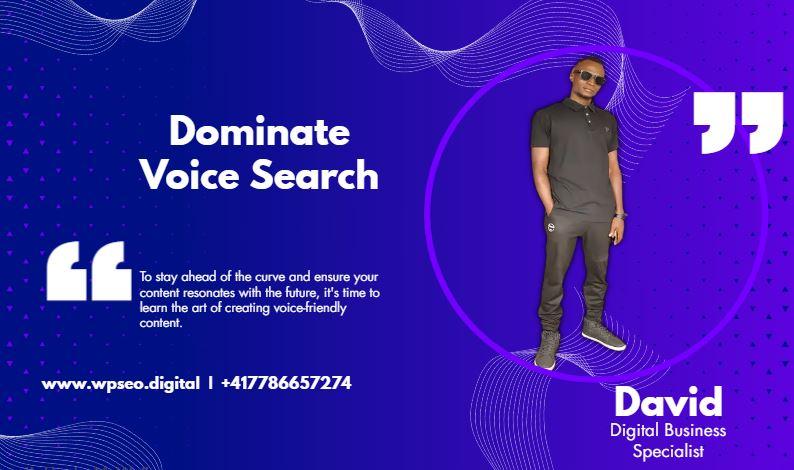
Here are some of the key factors that influence results:
- Keyword usage: When optimizing for voice search, it is important to use long-tail keywords and conversational language. This is because people tend to speak more naturally when using voice search than when typing. For example, instead of typing “restaurants near me,” someone might say “where are the best Italian restaurants near me?”
- Page speed: Page speed is another important factor for voice search. Voice assistants are more likely to return results from pages that load quickly. You can improve your page speed by optimizing your images, using a content delivery network, and caching your static files.
- Local search: A large percentage of voice searches are local, so it is important to optimize your content for local search. This means claiming and verifying your Google My Business listing, and including relevant local keywords in your content.
- Featured snippets: Featured snippets are short excerpts of text that appear at the top of the search results page. They are often used by voice assistants to answer questions. To increase your chances of being featured in a featured snippet, write clear and concise answers to common questions.
- Content structure: Your content should be structured in a way that is easy for voice assistants to understand. This means using clear and concise headings and subheadings, and avoiding complex sentences. You should also use semantic markup to help voice assistants identify the key elements of your content.
How to use semantic markup to help voice assistants identify the key elements
Semantic markup is a way of adding extra information to your HTML code that helps search engines and voice assistants understand the meaning of your content. This can be very helpful for voice search, as it allows voice assistants to better understand the context of your content and provide more accurate results.
There are a number of different ways to add semantic markup to your content, but the most common way is to use a schema plugin or Schema.org. You can use such plugins to define the different types of content on your page, such as articles, products, events, and people.
Here are 3 good plugins for semantic markup in WordPress:
1. Schema Pro
Schema Pro is a powerful semantic markup plugin that allows you to add Schema.org markup to any type of WordPress content, including blog posts, pages, products, events, and people. It also includes a number of features that make it easy to implement semantic markup on your WordPress site, such as automatic markup generation, shortcodes, and widgets.
2. WPSSO
WPSSO is a comprehensive SEO plugin that includes a number of features for adding semantic markup to your WordPress site. It supports a wide range of Schema.org types, and it includes a number of features that make it easy to implement semantic markup, such as automatic markup generation and shortcodes.
3. Yoast SEO
Yoast SEO is another popular SEO plugin that includes features for adding semantic markup to your WordPress site. It supports a wide range of Schema.org types, and it includes a number of features that make it easy to implement semantic markup, such as automatic markup generation and social media previews.
Which plugin you choose will depend on your specific needs and preferences. If you are looking for a powerful and comprehensive semantic markup plugin, then Schema Pro is a good option. If you are looking for a more general-purpose SEO plugin that also includes semantic markup features, then WPSSO or Yoast SEO are good options.
To structure content on a WordPress site for voice search, you should follow these tips:
- Use clear and concise headings and subheadings. This will help voice assistants understand the structure of your content and identify the key points.
- Use short and simple sentences. Voice assistants are better at understanding shorter sentences, so avoid using complex sentences and jargon.
- Use natural language. Write your content in a way that sounds like it would be spoken naturally. Avoid using technical jargon and complex sentence structures.
- Answer questions directly. Voice assistants are often used to answer questions, so make sure your content answers the most common questions related to your products or services.
- Use relevant keywords. Include relevant keywords throughout your content, but avoid keyword stuffing.
- Make your content mobile-friendly. Most voice searches are performed on mobile devices, so make sure your content is mobile-friendly.
Here are some additional tips for optimizing your content for voice search:
- Use a table of contents. A table of contents can help voice assistants understand the structure of your content and navigate to the relevant section.
- Use lists and bullet points. Lists and bullet points can help make your content more readable and easier for voice assistants to understand.
- Use images and videos. Images and videos can help to break up your text and make your content more engaging. Voice assistants cannot read images or videos, but they can understand the text that is associated with them.
Tracking and analyzing voice search traffic
Google Search Console is a free tool from Google that provides insights into how your website is performing in search results. One of the features of Google Search Console is the ability to see how much traffic your website is getting from voice search.
To see your voice search traffic in Google Search Console, go to the Search results tab and then click on the Voice filter. This will show you the number of impressions, clicks, and CTR for your website from voice search.
You can also use Google Search Console to see which keywords are driving the most voice search traffic to your website. To do this, go to the Search results tab and then click on the Queries report. This will show you a list of all the keywords that people have used to find your website in search results. You can then filter the report to only show voice search results.
Google Analytics
Google Analytics is another free tool from Google that provides insights into how your website is performing. One of the features of Google Analytics is the ability to track how much traffic your website is getting from voice search.
To track your voice search traffic in Google Analytics, go to the Behavior tab and then click on the Site Search report. This will show you a list of all the keywords that people have used to search for content on your website. You can then filter the report to only show voice search results.
In a world where the spoken word carries increasing weight in search, creating voice-friendly content is your ticket to staying relevant and engaging with your audience in a whole new way. Embrace the future, and your content will be speaking volumes to a broader, more interactive audience.
