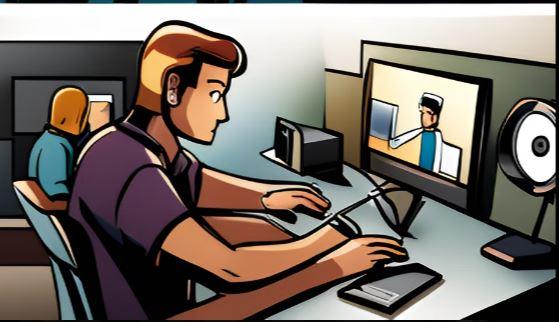Listen, I’ve been there. You pour your heart and soul into a blog post, hit publish, and… that’s it. You start questioning your entire online existence. “Maybe blogging’s just not for me,” you think. But hold up! Before you hit delete on all those brilliant ideas, let me tell you a story.
Back in the day, when flip phones were still a thing (yeah, I’m that old!), I was running a travel blog. I wrote these killer pieces about hidden gems in Africa, backpacking adventures, the whole shebang. But guess what? Views were lower than a toddler on a tricycle. Then, one day, a lightbulb went off brighter than a street vendor’s neon sign. Videos! People were ditching text for moving pictures, and I was stuck in Gutenberg’s era.
So, I took my most popular blog post, the one about conquering Kilimanjaro (because who doesn’t dream of that?), and transformed it into a video. Now, I’m not talking shaky phone footage here. I used some cool free editing tools (we’ll get to those later), threw in some royalty-free music that wouldn’t make your ears bleed, and even found some epic stock footage of the mountain itself. Let me tell you, that video was like throwing a banger of a party on my blog. Views went up faster than i could imagine
In today’s digital age, video is king. With over 2 billion active users on YouTube alone, video has become one of the most powerful tools for content creators to connect with their audiences. By turning your blog posts into videos, you can reach a whole new audience and engage with them in a way that written content simply can’t match.
Importance of video content in digital business
Video content plays a crucial role in digital marketing for several reasons. Here are some key points highlighting the importance of video content:
- Higher Engagement: Video content tends to grab and retain people’s attention better than other forms of content.
- Improved Conversion Rates: Incorporating videos in your marketing strategy can lead to improved conversion rates. According to a study by Motionbox, incorporating a video on a landing page can lead to a substantial increase in conversion rates.
- Enhanced SEO: Search engines, like Google, value video content. Websites that feature videos are more likely to rank higher in search engine results pages (SERPs). By optimizing your videos with relevant keywords, titles, descriptions, and tags, you can increase your traffic and chances of appearing in search results
- Social Media Reach: Social media platforms are ideal for sharing video content. Videos tend to perform exceptionally well on platforms like Facebook, Instagram, YouTube, and LinkedIn.
- Effective Storytelling: Videos allow you to tell compelling stories about your brand, products, or services.
- Mobile-Friendly and Convenient:
- Demonstrating Expertise: Video content provides an excellent platform to showcase your expertise and establish yourself as a thought leader in your industry. You can create tutorial videos, product demonstrations, interviews, or educational content that helps your audience solve problems or gain insights. By consistently delivering valuable video content, you can build trust and credibility with your target audience.
Creating visually appealing video graphics and animations
Creating visually appealing video graphics and animations requires a combination of creativity, technical skills, and the right tools.
Start by planning your video and visualizing the graphics and animations you want to create. Determine the style, color scheme, and overall look and feel you want to achieve. Consider the message you want to convey and how the graphics and animations can enhance that message.
Script Your Video

Turning your blog post into a script for your video may seem daunting, but it doesn’t have to be. The key is to keep your video concise and engaging. You want to capture your audience’s attention and keep them interested throughout the entire video. One way to do this is by using a conversational tone in your script. Imagine you’re having a conversation with your viewers and try to make it as engaging as possible.
Another tip for writing a script that will keep your audience interested is to use storytelling techniques. People love stories, so try to incorporate anecdotes or examples that illustrate your points. This will help your viewers relate to your content and stay engaged. Lastly, don’t forget to include a call-to-action at the end of your video. Encourage your viewers to take action based on what they’ve learned in your video.
Pay attention to design elements such as typography, color, and composition. Select fonts that complement the overall style and ensure readability. Use colors strategically to evoke emotions or create visual impact. Pay attention to the composition and arrangement of elements to create a balanced and visually pleasing design.
Choosing the Right Tools
There are various software and tools available for creating video graphics and animations. Some popular options include Adobe After Effects, Adobe Premiere Pro, Cinema 4D, Blender, and Vyond. Choose the tool that best fits your needs and budget, and familiarize yourself with its features and capabilities.
Experiment with motion and animation techniques to bring your graphics to life. This can include transitions, keyframe animations, parallax effects, or kinetic typography. Use motion to guide the viewer’s attention and add visual interest. Be mindful of the timing and pacing of animations to create a smooth and engaging experience.
Consider the visual hierarchy in your graphics and animations. Highlight important information or key messages using visual cues such as size, color, or movement. Create a clear and logical flow for the viewer’s eye to follow, ensuring that the most critical elements are emphasized appropriately.
Why Use Templates and Pre-built Assets
If you’re just starting or have time constraints, consider using pre-built templates or assets. Many software tools and online platforms offer a wide range of templates, stock footage, icons, and effects that you can customize to fit your needs. This can save time and still allow you to create visually appealing graphics and animations.
Software tools and online platforms for making videos
There are several software tools and online platforms that offer a wide range of templates, stock footage, icons, and effects to help you create videos. Here are some popular options:
Adobe Stock: Adobe Stock provides a vast library of high-quality stock footage, images, templates, and graphics that you can use in your video projects. It seamlessly integrates with Adobe Creative Cloud applications like Premiere Pro and After Effects.
VideoHive: VideoHive is a marketplace for video templates, stock footage, motion graphics, and more. It offers a wide variety of professionally designed assets that you can purchase and customize for your videos.
Shutterstock:
Shutterstock is a well-known platform for royalty-free images, footage, music, and more. It has a vast collection of video assets, including stock footage, animations, and templates that can be used in your video projects.
Envato Elements: Envato Elements offers unlimited downloads of creative assets, including video templates, stock footage, graphics, and more. It’s a subscription-based service that provides a broad range of resources for video production.
Canva: Canva is primarily known as a graphic design platform, but it also offers video editing features. It provides a library of templates, stock footage, music, and icons that you can use to create visually appealing videos easily.
Motion Array: Motion Array offers a wide range of resources for video production, including video templates, stock footage, motion graphics, and audio tracks. It also provides tools for video editing and color grading.
Storyblocks:
Storyblocks provides access to a large library of royalty-free stock footage, audio, images, and templates. It offers subscription-based plans with unlimited downloads, making it a cost-effective option for video creators.
Piktochart: Piktochart is primarily a platform for creating infographics, but it also offers video templates and graphics. It allows you to create visually appealing animated videos using customizable templates and visual assets.
Free software tools and online platforms that you can use to make videos
- Blender: Blender is a free and open-source 3D creation suite that includes a powerful video editing toolset. It offers features like video sequencing, cutting, and transitions, along with advanced functions such as 3D animation, compositing, and visual effects.
- OpenShot: OpenShot is a free and open-source video editing software that provides a user-friendly interface and a wide range of features. It offers essential video editing capabilities like trimming, cutting, transitions, and effects. It supports multiple audio and video tracks, making it suitable for more complex video projects.
- Shotcut: Shotcut is a free, cross-platform video editing software with a straightforward interface. It supports a wide variety of video formats and offers features such as video trimming, cutting, filtering, and transitions. It also provides advanced options for color grading and audio editing.
- DaVinci Resolve: DaVinci Resolve is a professional-grade video editing software that offers a free version with extensive features. It provides advanced editing capabilities, color correction, visual effects, and audio post-production. The free version is suitable for most video editing needs.
- HitFilm Express: HitFilm Express is a free video editing and visual effects software. It offers a wide range of features, including advanced video editing tools, compositing, visual effects, and 3D modeling. It also provides access to a library of free visual effects and video tutorials.
- VSDC Free Video Editor: VSDC Free Video Editor is a non-linear video editing software that offers a range of features for basic video editing. It supports various video formats, includes essential editing tools, and offers features like video transitions, visual effects, and color correction.
- YouTube Video Editor: YouTube Video Editor is a free online tool provided by YouTube itself. It allows you to edit videos directly in your YouTube account. While it offers basic editing capabilities like trimming, cutting, and adding music, it may have limitations compared to dedicated video editing software.
- Kdenlive: Kdenlive is a free and open-source video editing software available for Linux, macOS, and Windows. It offers a range of video editing features, including multiple tracks, transitions, effects, and audio editing capabilities.
These free software tools and online platforms provide a good starting point for creating videos without any cost. They are just a few examples of software tools and online platforms that offer a wide range of resources for creating videos. Each platform has its own unique features, pricing models, and asset libraries, so you can explore and choose the one that best fits your specific needs and preferences.
Iterate and Seek Feedback, Stay Updated and Inspired
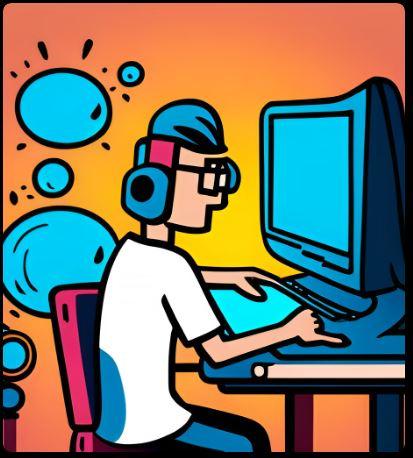
Once you have created your initial graphics and animations, take the time to review and iterate. Seek feedback from colleagues or peers to gain different perspectives and improve the visual appeal. Make adjustments as necessary to enhance the overall quality and impact of your video graphics.
Keep up with current design trends and techniques by following industry blogs, forums, and social media channels. Engage with other designers and animators to get inspiration and learn new skills. Continuous learning and staying updated will help you refine your craft and create more visually appealing video graphics and animations.
Remember, practice and experimentation are key to improving your skills in creating visually appealing video graphics and animations. Don’t be afraid to try new ideas and push the boundaries of your creativity. With time and experience, you’ll develop your unique style and produce stunning visuals that captivate your audience.
Assessing the suitability of blog posts for video transformation
Assessing the suitability of blog posts for video transformation involves evaluating various factors to determine if the content can effectively translate into a video format. Here are some key considerations:
Content Structure:
Consider the structure and organization of the blog post. Is the content presented in a logical flow or sequential manner that can be easily adapted to a video script? Are there clear sections or headings that can be translated into video segments or scenes?
Visual Elements:
Assess whether the blog post contains visual elements that can be translated into engaging visuals in a video format. This includes images, infographics, charts, or diagrams that can be incorporated into the video to enhance understanding and engagement.
Length and Depth:
Evaluate the length and depth of the blog post. If the content is too lengthy or covers extensive details, it may be challenging to condense it into a concise video format without losing crucial information. Consider whether the video can provide a summarized version or focus on specific key points from the blog post.
Emotional Appeal:
Consider if the blog post evokes emotions or tells a compelling story that can be effectively conveyed through video. Video content has the advantage of utilizing visuals, audio, and storytelling techniques to create a more immersive and emotional experience for viewers. If the blog post has a strong emotional appeal, it may be suitable for video transformation.
Engaging Elements:
Look for engaging elements in the blog post that can be enhanced or brought to life in a video format. This can include interviews, demonstrations, case studies, or real-life examples that can be visually represented in the video to capture and maintain viewer interest.
Target Audience and Platform:
Consider your target audience and the platforms where the video will be shared. Evaluate whether video content aligns with your audience’s preferences and the platform’s video capabilities. Different platforms may have specific requirements or restrictions that need to be considered during the video transformation process.
Overall Message and Objective:
Assess whether the main message or objective of the blog post can be effectively communicated through a video format. Ensure that the video adaptation retains the core essence of the content and delivers the intended message to the audience.
Remember that not all blog posts may be suitable for video transformation. Some topics or content types may be better suited for written formats. It’s important to assess each blog post individually and consider the aforementioned factors to determine if video transformation is appropriate and likely to yield an effective and engaging video result.
Optimize Your Video
Optimizing your video for YouTube is crucial to getting it discovered by viewers. One way to do this is by using keywords and tags that accurately describe the content of your video. This will help your video show up in search results when people are looking for content like yours.
Another way to promote your video is through social media. Share your video on platforms like Twitter, Facebook, and Instagram to reach a wider audience. You can also collaborate with other creators or influencers in your niche to help get your video in front of more people.
In Summary
Repurposing your blog content into engaging videos can be a powerful strategy to expand your online reach and audience engagement. By repurposing existing content, you can reach a wider audience and engage with them in a new way.
Remember to choose blog posts that lend themselves well to video content, write concise and engaging scripts, use the right tools and equipment for filming and editing, and optimize your video for YouTube. By following these steps, you can create high-quality videos that will help you stand out from the crowd.
When choosing a blog post to turn into a video, it’s important to consider the visual appeal of the topic. Think about how the information can be presented in a way that is engaging and interesting to watch. For example, if your blog post is about a recipe, consider filming yourself cooking the dish and showing the step-by-step process.
In summary, video content offers a powerful way to engage, inform, and persuade your audience in the digital marketing landscape. It can boost engagement, conversions, and brand visibility while providing a medium for storytelling and demonstrating expertise. Integrating video content into your marketing strategy can yield significant benefits and help you stay competitive in today’s digital world.