Imagine you’re scrolling through social media when a video stops you dead in your tracks. It’s beautifully shot, with a captivating story that unfolds in just a minute. But here’s the surprising kicker: it was filmed entirely on a smartphone!
Believe it or not, the days of bulky cameras and expensive equipment are fading. Today, with the powerful cameras packed into our smartphones, anyone can become a filmmaker.
In fact, a study by Cisco predicts that mobile video traffic will make up 82% of all internet traffic by 2022 (source: Cisco Mobile Visual Networking Index 2021 White Paper). That’s a staggering amount of content being created on smartphones!
So, how can you join the wave and unleash your inner Spielberg using the device you already carry everywhere? This guide to smartphone filmmaking will equip you with the knowledge and inspiration to turn your ideas into stunning mobile movies.
Getting Started: Your Smartphone as a Filmmaking Powerhouse
The good news? You likely already have everything you need to get started. Modern smartphones boast high-resolution cameras, capable of capturing crisp visuals and smooth stabilization. Some even offer features like pro video mode and Log formats, previously exclusive to high-end cameras.
Here are some aspects to consider when choosing your smartphone for filmmaking:
- Camera Resolution: While megapixels aren’t everything, a higher resolution generally translates to better image quality. Look for phones with 12MP or higher rear cameras.
- Frame Rate: This determines the smoothness of your video. Aim for phones that can shoot in 30fps (frames per second) or higher for a cinematic feel.
- Battery Life: Filming can drain your battery quickly. Choose a phone with a long-lasting battery or invest in a portable charger.
Essential Techniques for Smartphone Filmmaking
Now that you have your trusty smartphone in hand, let’s explore some essential techniques to elevate your mobile filmmaking:
1. Pre-Production: Planning is Key
Just like any film project, planning is crucial for smartphone filmmaking. Here’s how to ensure your shoot goes smoothly:
- Concept and Script: Develop a clear idea for your video. Write a short script or storyboard to visualize your shots.
- Location Scouting: Find filming locations that complement your story. Consider lighting, background noise, and potential permits needed.
- Storyboarding: Sketch out your shots to plan camera angles, movement, and transitions. There are even free storyboarding apps available.
Pro Tip: Utilize storyboarding apps like “Storyboard That” or “Plot” to visually plan your shots, even if you’re a beginner.
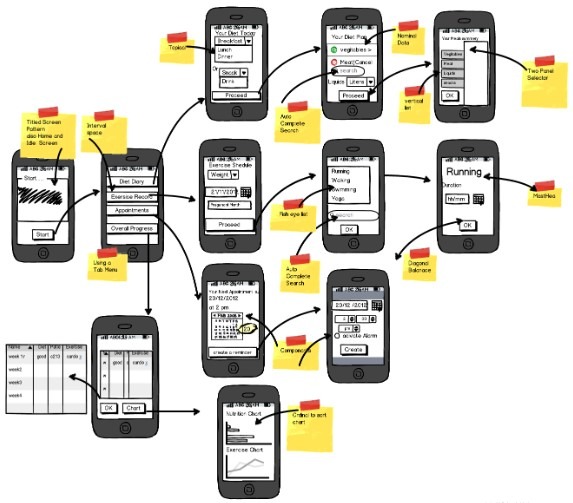
2. Lighting: The Magic Ingredient
Lighting is a fundamental element in filmmaking, and it holds true for smartphone videography as well. Here are some tips for natural-looking smartphone lighting:
- Embrace Natural Light: Whenever possible, film outdoors during the golden hour (the first or last hour of sunlight) for a warm, flattering glow (Williams, 2022).
- Diffuse Harsh Light: If shooting in bright sunlight, use a diffuser (like a white sheet) to soften the light and avoid harsh shadows (Williams, 2022).
- Utilize Artificial Light Creatively: Experiment with indoor lighting sources like lamps or fairy lights to create mood and atmosphere (Williams, 2022).
- Remember: Backlighting (placing your subject in front of the light source) can create a beautiful silhouette effect (Williams, 2022).
Remember: Backlighting (placing your subject in front of the light source) can create a beautiful silhouette effect.
3. Sound Matters
Good audio is just as important as good visuals. Here are some tips for capturing clear sound on your smartphone:
- Invest in a Lavalier Microphone: These clip-on mics drastically improve audio quality compared to the built-in smartphone mics (Khan, 2022).
- Minimize Background Noise: Choose quiet filming locations or use a soundproof recording booth (you can even DIY one using blankets!) (Khan, 2022).
- Record Extra Audio: Capture clean audio separately using a voice recorder app for voiceovers, narration, or sound effects.
Editing Magic: Most editing apps allow you to reduce background noise and adjust audio levels in post-production.
4. Shooting Like a Pro: Techniques for Captivating Footage
Now comes the fun part: filming your video! Here are some smartphone filming techniques to elevate your production value:
- The Rule of Thirds: Imagine dividing your screen into a 3×3 grid. Position your subject at the intersection points for a more balanced composition.
- Camera Movement: Avoid static shots. Use slow pans, tilts, or even walk-and-talk shots to add dynamism. (Invest in a mobile gimbal for smoother movement.)
- Utilize Close-Ups: Get in tight on your subject to emphasize emotions, details, or product features.
- Vary Your Shot Lengths: A mix of wide shots, medium shots, and close-ups keeps your viewers engaged and visually stimulated.
Bonus Tip: Pay attention to detail! Simple things like cleaning your phone’s lens and avoiding zooming in digitally (which reduces quality) can make a big difference.
5. Post-Production Polishing
Once you’ve captured your footage, it’s time to edit it into a cohesive story. Thankfully, there are numerous user-friendly editing apps available for smartphones, some even free! Here are some aspects to focus on during editing:
- Arrange Your Clips: Assemble your shots in a logical sequence that tells your story clearly.
- Add Transitions: Use smooth transitions (like fades or wipes) between clips for a polished look.
- Color Grading: Apply color correction or creative color grading to enhance the mood and style of your video. (Most editing apps offer pre-set filters to simplify this process.)
- Music and Sound Effects: Incorporate background music and sound effects to add emotional impact and enhance the storytelling. (Use royalty-free music sources to avoid copyright issues.)
Remember: Less is often more. Don’t overwhelm viewers with excessive edits or cluttered visuals.
Beyond the Basics
As you gain experience, you can delve into more advanced smartphone filmmaking techniques:
- Slow-Motion and Timelapse: Many smartphones offer built-in slow-motion and timelapse features, allowing you to capture stunning effects.
- Anamorphic Lenses: Attach an anamorphic lens to your phone for a wider cinematic look with those beautiful black bars on top and bottom.
- Filming at Night: While low-light filming can be challenging on smartphones, experiment with manual settings and explore external lighting solutions for nighttime shoots.
The key is to experiment and have fun! The beauty of smartphone filmmaking lies in its accessibility and room for creativity.
Conclusion: Are You Ready to be a Smartphone Filmmaker?
So, are you ready to unleash your inner filmmaker? With your smartphone in hand and the knowledge you’ve gained from this guide, you have everything you need to get started. Remember, the most important ingredient is your story and your passion.
Here are some actionable takeaways to kickstart your smartphone filmmaking journey:
- Choose a compelling story idea. What are you passionate about? What do you want to share with the world?
- Plan your shoot. Take the time to storyboard your shots and consider lighting and audio.
- Film during golden hour or use diffused light for natural-looking results.
- Invest in a lavalier microphone for clear audio.
- Edit your footage using a user-friendly editing app.
Most importantly, have fun and experiment!
The world of smartphone filmmaking is vast and ever-evolving. With dedication and practice, you can create stunning mobile movies that captivate viewers and leave a lasting impression.
Interested in learning more about cinematography basics? Check out this free online course: https://www.coursera.org/courses?query=music%20composition
Want to explore free or paid editing apps for smartphones? Here’s a helpful comparison guide: https://www.youtube.com/watch?v=EwD30txoqF4
