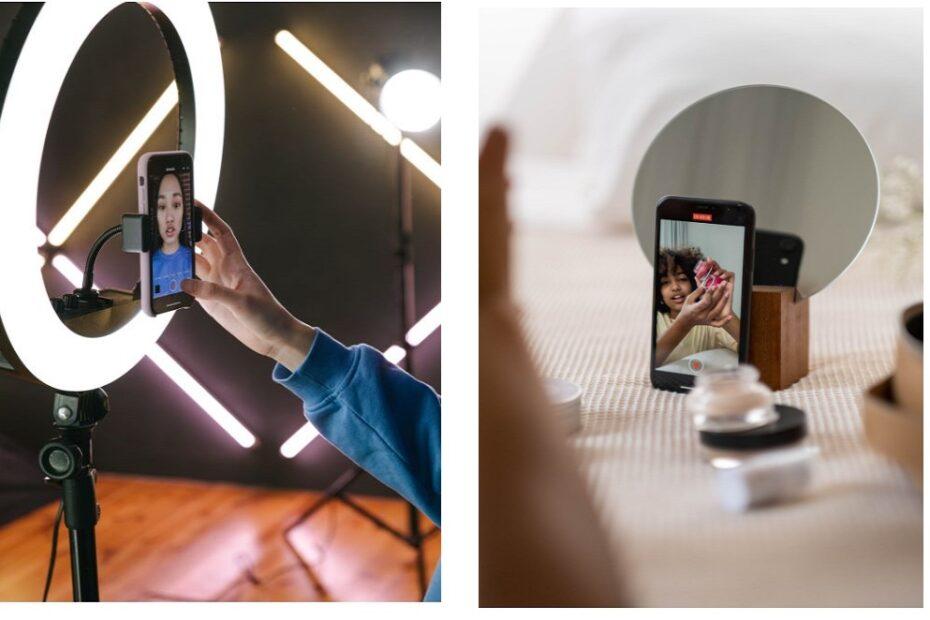Ever dreamt of hitting that magical “go live” button and sharing your passion with the world? The world of streaming has exploded in popularity, with platforms like Twitch and YouTube Live boasting millions of active viewers daily. But for the uninitiated, the prospect of diving headfirst into a live broadcast can be daunting. Fear not, fellow aspiring streamer!
The consumption of video content is growing at an ever-increasing rate, to the point that it is estimated that more than 80% of the content consumed on the Internet is video. Both on a personal and professional level, it is very important to know what, where and how to stream so that the live show is a success.
Reaching your audience quickly and correctly, and growing as a content creator is the objective of many today and is one of the things we must take into account when we ask ourselves how to stream.
Confessions of a Streaming Convert
Let me be honest, my first streaming experience was a technological meltdown of epic proportions. My carefully planned gameplay commentary devolved into a frantic scramble to fix lagging audio and choppy visuals. But instead of retreating to the shadows, I embraced the learning curve. Fast forward seven years, and I’m here to tell you that the rewards of building a thriving streaming community far outweigh the initial hiccups.
Finding Your Stream Dream
The beauty of streaming lies in its boundless potential. Whether you’re a gaming guru, a music maestro, or a passionate baker, there’s a dedicated audience waiting to be captivated by your unique talents and personality.
Here are some popular streaming categories to spark your creativity:
- Gaming: This is the undisputed king of streaming, with millions tuning in to watch skilled players tackle the latest titles.
- Creative: Unleash your inner artist! Showcase your painting skills, musical compositions, or even elaborate cooking demonstrations.
- Educational: Got a knack for explaining complex topics? Stream educational content and empower viewers with new knowledge.
- Talk Shows: Fuel your inner chat show host and engage your audience with interactive discussions and interviews.
Define Your Niche or Content:
Identify the type of content you want to stream. Whether it’s gaming, art, music, or just chatting, having a specific niche can help you attract a target audience.
- The first thing to take into account is the topic: choose a topical topic for your content that you know very well.
- Create your own personal brand: to make your presence more attractive and differentiated.
- Different content: there are many streamers of all types on the Internet, if the goal is to succeed and stand out from the rest, it is mandatory to differentiate yourself.
- Know and take into account your audience: the followers and users who watch and comment on our content are the ones who will best guide us on how to continue with our live videos.
Choose a Streaming Platform:
Popular platforms include Twitch, YouTube, Facebook Gaming, and others. Choose a platform that aligns with your content and where you think your target audience is.
What platforms can we use to broadcast streaming?
The platform you choose will depend on your content and target audience. Here are the big hitters:
- Twitch: The undisputed champion of gaming streams, with a vibrant and dedicated community.
- YouTube Live: Perfect for a wider range of content, leveraging the established user base of YouTube.
- Facebook Gaming: Capitalize on the massive reach of Facebook to connect with a diverse audience.
Set Up Your Equipment and Set Up Streaming Software
While you don’t need a Hollywood-grade setup to start, having some basic equipment will significantly enhance your stream’s quality:
- Computer: A reliable computer with a strong processor and graphics card is crucial for smooth streaming, especially for gameplay.
- Microphone: Crystal-clear audio is essential for effective communication with your audience. Invest in a decent microphone to avoid sounding muffled or distorted.
- Webcam (Optional): While not mandatory, a webcam allows viewers to connect with you on a more personal level.
Streaming software acts as the bridge between your setup and the chosen platform. Popular options include:
- OBS Studio: A free and powerful open-source software offering extensive customization options for experienced streamers.
- Streamlabs OBS: A user-friendly alternative to OBS Studio with built-in monetization features.
- XSplit: A paid software with a reputation for ease of use and advanced features.
Other Requirements to stream
To start streaming, you’ll need some essential equipment and meet certain technical requirements. Here are the minimum requirements to get started with streaming:
Internet Connection:
- A stable and reliable high-speed internet connection.
- For basic streaming, an upload speed of at least 5 Mbps is recommended. Higher upload speeds are preferable for better quality.
Streaming Software:
- Choose a streaming software such as OBS Studio, Streamlabs OBS, or XSplit. These programs help you manage your stream, capture video and audio, and send it to your chosen streaming platform.
Streaming Platform Account:
- Create an account on the streaming platform of your choice (e.g., Twitch, YouTube, Facebook Gaming). Each platform has its own account creation process.
Stream Key:
- Obtain your stream key from your chosen platform. This key links your streaming software to your streaming account.
Headphones:
- Use headphones to prevent audio feedback during your stream.
Basic Lighting:
- Ensure you have adequate lighting for your streaming space. Natural light or additional lamps can make your stream more visually appealing.
Basic Graphics (Optional):
- You can create simple overlays and graphics to enhance the visual appeal of your stream. Basic graphic design tools or online resources can help.
A Quiet Space:
- Choose a location with minimal background noise to provide a better streaming experience.
Streaming Schedule:
- Establish a regular streaming schedule to help build a consistent audience.
Basic Knowledge of Your Chosen Platform:
- Familiarize yourself with the features and settings of the streaming platform you’re using.
Legal Considerations:
- Understand and adhere to the terms of service of your chosen streaming platform.
- Respect copyright laws and use only content for which you have the right permissions.
Patience and Enthusiasm:
- Streaming can take time to gain traction. Stay patient, and enjoy the process of connecting with your audience.
Prepping for Your First Stream
Now that you’re armed with the essentials, let’s dive into the nitty-gritty of preparing for your first stream:
- Plan Your Content: Don’t wing it! Decide what you’ll be streaming and have a loose plan to keep your audience engaged.
- Test Your Setup: Do a dry run to ensure your audio, visuals, and internet connection are working flawlessly. There’s nothing worse than technical difficulties during a live stream.
- Optimize Your Stream Layout: Design a visually appealing layout using your streaming software. This might include your gameplay window, webcam feed, and chat window.
- Engage with Your Audience: Streaming is a two-way street! Talk to your viewers, answer questions, and create a welcoming atmosphere.
Beyond the “Go Live” Button: Tips for Streaming Success
Remember, Rome wasn’t built in a day. Building a loyal following takes time and dedication. Here are some golden rules to live by:
- Be Consistent: Stream regularly to establish a schedule and build anticipation among viewers.
- Promote Your Stream: Let the world know you’re live! Utilize social media platforms and relevant online communities to spread the word.
- Interact with Other Streamers: Network with streamers in your niche. Collaborations are a fantastic way to reach new audiences.
- Embrace Feedback: Pay attention to constructive criticism and use it to improve your streams.
Set up your account on the chosen platform. Create a catchy and descriptive channel name. Design a simple and attractive profile picture and banner.
Test Before Going Live:
- Do a test stream to ensure everything is working correctly.
- Check audio, video quality, and internet stability.
Learn and Improve:
- Pay attention to viewer feedback.
- Review your own streams for areas of improvement.
- Stay updated on streaming trends and technology.
Monetization: (Optional)
While the joy of connecting with an audience is its own reward, there’s the potential to turn your stream into a revenue stream. Here are a few ways to monetize your content:
- Donations: Platforms like Twitch allow viewers to donate directly to support your stream.
- Subscriptions: Offer tiered subscription options with exclusive perks for loyal viewers.
- Sponsorships: Partner with brands relevant to your niche for sponsored content and product placement opportunities.
Remember, monetization should be a natural progression, not the primary focus. Focus on creating high-quality content and building a strong community first.
Embrace the Streamosphere: It’s More Than Just Streaming
The streaming community is a vibrant ecosystem filled with passionate individuals. Here are some ways to get involved beyond your own broadcasts:
- Watch Other Streamers: Immerse yourself in the community by watching other streamers in your niche. You’ll learn new tricks, discover trends, and potentially make some friends along the way.
- Join Streamer Discords: Many streamers have dedicated Discord servers where viewers can interact, share ideas, and build connections.
- Participate in Online Events: Keep an eye out for online tournaments, collaborative streams, and charity fundraising events organized by streamers.
Key Takeaways:
- Streaming offers a platform to showcase your talents and connect with a passionate audience.
- Choose your niche, invest in basic equipment, and select a suitable streaming platform.
- Plan your content, optimize your stream layout, and prioritize audience interaction.
- Be consistent, promote your stream, and learn from feedback to grow your viewership.
- Monetization is an option, but building a strong community comes first.
- Immerse yourself in the streaming community by watching, interacting, and participating in events.
The world of streaming awaits! Are you ready to take the plunge? Share your streaming aspirations and questions in the comments below. Let’s build a thriving streaming community together!
Further Exploration:
- For in-depth tutorials on streaming software, check out the official documentation and YouTube channels of OBS Studio, Streamlabs OBS, and XSplit.
- Explore online communities like the Twitch subreddit (https://www.reddit.com/r/Twitch/) or streamer-focused Discords to connect with other aspiring broadcasters.
- Consider attending virtual or in-person streaming conventions to learn from industry professionals and network with fellow streamers.
Have Fun:
Enjoy the process and have fun with your audience. Don’t be discouraged if you don’t have a large audience initially. It takes time to build a community. Familiarize yourself with the terms of service of the platform you’re using.
Respect copyright laws and avoid using copyrighted material without permission. Remember, building a successful streaming channel takes time and dedication. Stay positive, learn from your experiences, and enjoy the journey.
Remember that as you progress and grow your audience, you might choose to invest in additional equipment and improve the quality of your setup. Starting with the basics allows you to get a feel for streaming before making more significant investments.